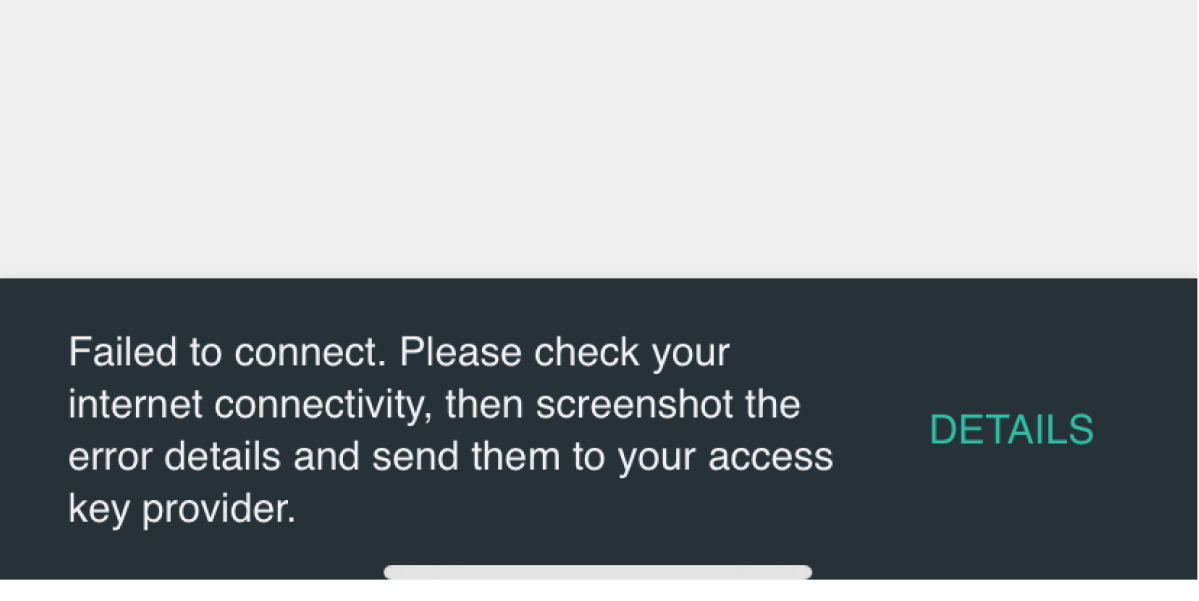When using Outline VPN on your iPhone, you might encounter a "Failed to connect" error message. This article will help you troubleshoot this common issue and get your VPN working properly.
Common Causes and Solutions
No Internet Connection
Verify that your device has a working internet connection. Try connecting to a website without the VPN active. If needed, toggle your Wi-Fi off and on, or switch to mobile data to see if that resolves the issue.
VPN Server Issues
The server you're attempting to connect to may be temporarily unavailable or experiencing problems. Try selecting an alternative server from your list, or wait and attempt to reconnect later.
Authentication Problems
Double-check that you're using the correct access key. Access keys in Outline are long strings that must be entered exactly as provided by your administrator.
Network Restrictions
Some networks and countries actively block VPN connections. If you're on a corporate network or in a region with internet restrictions, this might be preventing your connection. Try connecting from a different network.
Configuration Settings
Ensure your VPN settings are configured correctly. Check that you haven't accidentally disabled necessary permissions for Outline in your iPhone settings.
High Latency
Connecting to a distant server can result in connection timeouts. Choose a server geographically closer to your location for better performance.
Connection Timeout
Outline may still be attempting to establish a connection in the background. Check your iPhone settings to see if a connection is in progress. Wait at least one minute before attempting to connect to a different server.
If you've tried these troubleshooting steps without success, take a screenshot of the detailed error message and contact your access key provider. They can offer more specific assistance based on their server configuration.